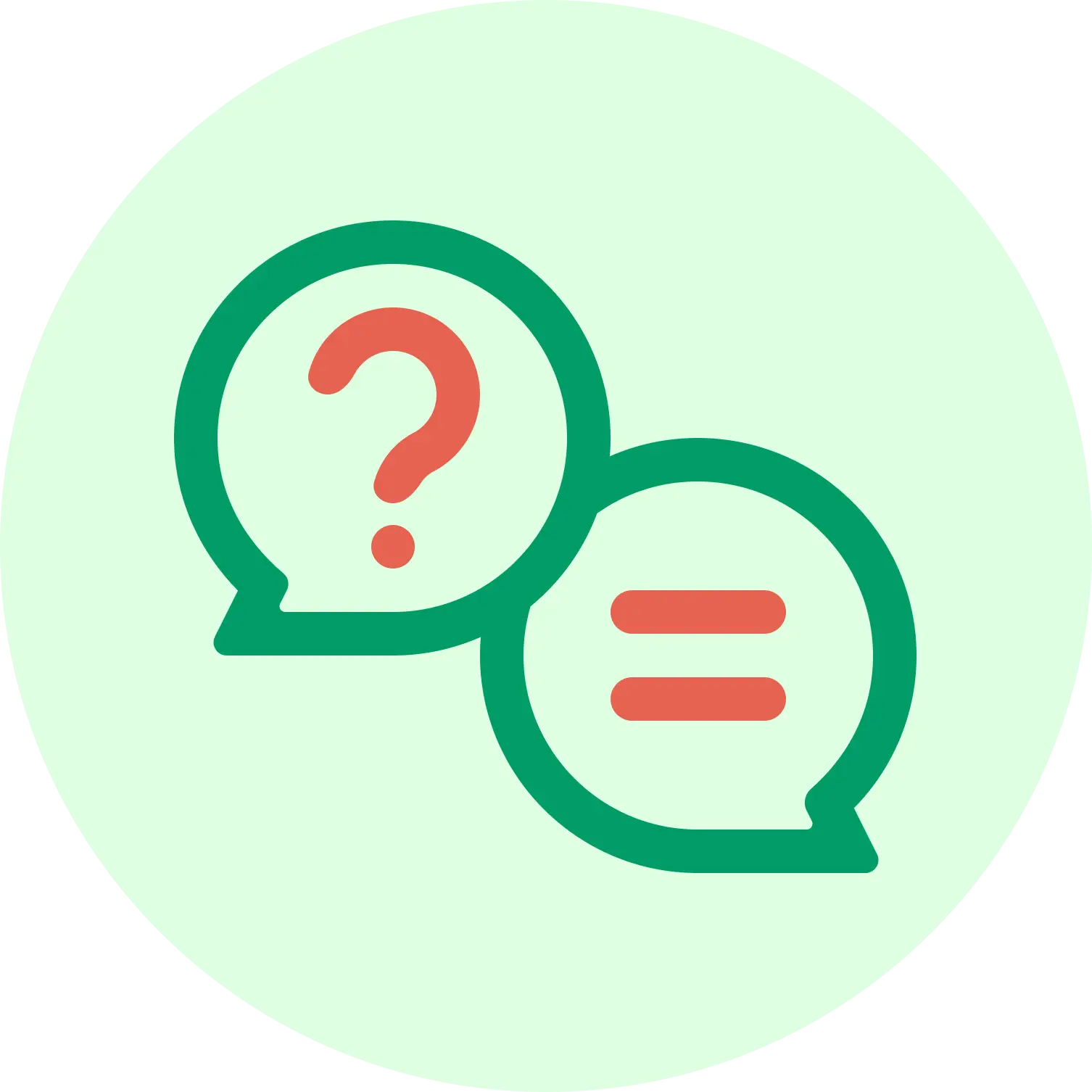Tutorial
Welcome to the China Merchants Group "eRenteBuy" website!
This guide will help you navigate our website, making your shopping experience easy and enjoyable.
Start using
Visit the registration page: Click the "Login" button.
Fill in your information: Provide the required details, including your name, email, and password.
Submit Registration: Click the "Register" button to create your account.
Login: Return to the website and log in with your new account.
Browse Products
- Explore Categories: Browse our product categories to find the items you need.
- Search function: Use the search bar at the top of the page to quickly find specific products.
Purchase Product
Add items to the shopping cart
- Select a product: Click on any item to view its details.
- Add to Cart: Click the "Add to Cart" button to save the item for later purchase.
Checkout
- View Cart: Click the "My Cart" button in the upper right corner to see the items you have selected.
- Proceed to checkout: Click the "Checkout" button to start the payment process.
- Enter delivery information: Fill in your address and contact information.
- Select Payment Method: Choose your preferred payment option and complete your purchase.
Purchase Method
- Explore our products: Visit our online store to browse our wide selection of goods.
- Promotions and Discounts: Stay tuned for special offers and discounts available on our website.